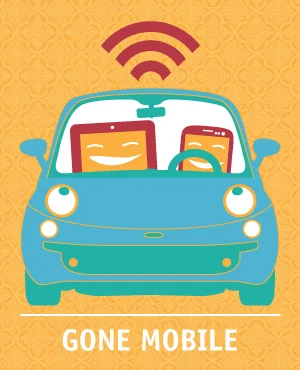A Guide to Website Design and User Experience
Is your navigation too complicated? Is your site mobile friendly? Are visitors needs being met?
Regardless of the type of website you have, it really shouldn’t just be about selling or self-promotion. It should be about building trust, establishing credibility and creating long lasting relationships with your customers. The question is, how?
Whether your website is an informational or brochure style site, a community or social site, or a robust e-commerce site, trust me, there’s something in these 5 tips for everyone:
Navigation That’s Easy-Peazy-Lemon-Squeezy
Make sure you have super easy navigation with sticky menu at the top of the page. A search box and links to key content in your footer are also a nice way to aid users in getting where they want to go, or better yet where you want them to go, faster. If you have a large site, you may also want to add breadcrumbs to help users keep track of where they are. Years ago I read a book titled Don’t Make Me Think By Steve Kruge – one of the many tidbits I got from his book was how important easy-to-understand navigation can be. Of course this is all tied into the importance of carefully planning your sight structure for immediate and long term needs.
Serve up Compelling and Meaningful Visuals
Whether your site has photos, illustrations or videos, it’s important they be relevant to your content. If what they say is true and a picture truly is worth a 1,000 words, then imagine how confusing it would be to have a photo of an orange next to a paragraph about shoes. Unless of course the shoes are made of orange peels! Your visuals should also be high quality for retina displays, optimized for quick load times and have all the necessary SEO features such as a relevant description, title and alt tags.
Create Opportunities and Deliver Satisfaction
Whether visitors are coming to your site for research or to purchase, be sure they leave happy. Provide forms for everything from newsletter sign ups to service requests depending on their needs and your strategic goals. Oh, and don’t forget a Call-To-Action! You may not get what you want unless you ask for it, so be sure to ask visitors to take the next step – sign up, share, purchase, download. Test your CTA button text and color to be certain it’s getting the attention it deserves. Don’t settle for the age old “learn more” – be more creative and don’t make visitors feel like that next step requires more effort then they want to commit to.
Provide Meaningful Content, Content, Content
Build an audience by providing useful information, not a sales pitch! Choose content that’s relevant to your product or service and deliver regularly. Educate, entertain, but most of all, provide information that’s important to your customers, content that solves their problems. This doesn’t mean just writing blog articles, I’m also talking about landing pages. There’s nothing worse then searching for a widget, clicking a link you think leads to your widget only to find it’s really a gizmo. Well targeted landing pages lead to more conversions and/or more data from users that will help you follow-up and close the deal.
And Last But Not Least, Play Nice with Search Engines
Sign up for free Google Analytics so you can track, test and learn what works. There are all sorts of analytics applications out there, but let’s face it – Google is king. Also, if you haven’t done so already, you really need to build a site that is responsive. Mobile web use is on the rise and there’s no end in sight to how far it will go, so make sure your customers’ experience is pleasant and consistent across all devices. I know I mentioned landing pages already, but they are worth mentioning again. The more relevant your site page is to what your audience is looking for, the better!
Have a Pawsitively Tail Waggin’ Good Day!
P.S. Ruff Haus Design is a results focused brand consulting company located in San Diego, CA. Let us help unleash your brand image, connect with your customers and gain their loyalty.